Admissions Process
Accepting new student applications beginning March 3rd, 2025 for the academic year.
Applications will be accepted in order as received. Each online form is automatically time stamped when it has been completed; fee has been paid and submitted.
Step 1 - Apply Online
Click the “Apply Here” button, found above
Step 2 - Create an Account
Create an Account for RenWeb
Log into your newly created account and create a new student application
If applying for multiple students, each student will need an individual form
Step 3 - Application and Upload
Complete Application and Document Upload
Submit an application and pay the application fee
Once payment is submitted, you will receive a confirmation email
*If you do not receive confirmation, your application was not properly completed.
Prior to filling out the online application please have the following items ready to upload:
Copy of applicant’s certified birth certificate (Jr. Kinder students must be four by September 1st for the year they are applying and Kinder students must be five years old by September 1st for the year they are applying.)
Report Card (most recent, if applicable)
Copy of current immunization records (on campus students only)
Prepare pastoral referral contact information
Additional requirement: Jr. Kindergarten, Kindergarten and First grade students must turn in a Health Examination Form completed by a physician. *Form can be found on WCA Website
Step 4 - In Person Assessment
Once all documentation has been received, WCA will schedule your student(s) in person reading and math assessment
Step 5 - Family Interview with WCA Administration
You will be notified to schedule an in person meeting with the WCA administration for acceptance
If enrolling a 6th - 12th grade student that student is required to be present at time of interview
Students will not be enrolled at Wildwood Christian Academy until all required documentation and admission steps have been completed.
Admissions Status Tracking After your application has been submitted, you will be able to track your admissions status at the school, monitor when the school receives any applicable supplemental forms and, if necessary, reprint the completed application. To view your application status, please use your RenWeb username and password to access your account.